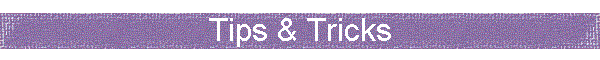Transferring Data
Transferring your info is easier than you think once you
have hotsynced your pda...
MemoPad - Open up the palm desktop, select the text in the memo then right
click and choose 'copy'
To-Do List - Display appropriate category and right click. Choose
'select all' so that they are all highlighted. Right click again and
choose 'copy'. You can also paste directly into Excel if you want to edit
it before pasting it elsewhere.
Calendar - Highlight the entries you want to copy. Hold down control
key to select multiples. Right click and choose 'copy'.
Address Book - Same as To-Do list instructions.
Category Limit Workaround:
The Palm operating system only allows for 15 categories,
however I have developed a workaround. I set up a keyword list in memopad
with things like...babysitter, doctor, friends, holiday cards, musician, etc.
Then I set up a custom field (or use the note field) for keywords only. I
insert whatever keywords are appropriate. Then all I have to do is go to
my keyword list memo (which I keep in alphabetical order), highlight a keyword -
say 'babysitter' - and then tap the find button. The word pops up already
in the search field so I tap 'ok' and instantly I have a list of babysitters to
choose from. Tapping on any one of them will bring up their contact info
so I can give them a call. It works great! Here is my current list.
I am involved in the music industry as a drummer, so I have some sub-keywords
for music contacts.
Keyword List
Attorney
Babysitter
Cell Group
Couples (for people we like to go out with on nights without the kids)
Dentist (Most people would use this one, however, my Dad is a dentist so I
really don't need this one)
Doctor
Drama
E-mail Account
Emergency (Contacts for emergencies like Poison Control, Fire, Ambulance,
Police, etc.)
Family
Friends
Holiday Card
Maranatha (People from my church.)
Music
Bass
Drums
Drum Gear
Guitar
Keyboard
Manager
Sax
Singer
Sound Tech
Music Supplies
Parent Connection
Party Invitation
Playmates (Contacts for my 4 year old)
Pet Supplies
Software (I keep the reg. codes with the author name and email)
Status: Incomplete (I actually input this one in the note field for
keeping track of outstanding online purchases. When I receive an email
confirmation, I copy the email into the note field as a reminder of what I
bought. When I receive the items I just delete the note.)
Finding What You Need:
This is the most important tool for refunding on the
palm. It does you no good to input all of your data if you can't find it
later. I use to look up refunds, coupons, trades - just about
everything. the best part is this...if I am looking to se if I have a
coupon for "Huggies", I write Huggies in the search field and tap
ok. Within a second or two, I see that I have several coupons (from the
memo field), 36 POPs (from Handyshopper database 'Wishlist"), and a form
expiring 12/31/00 (from to-do list). I can also see that I have a fellow
refunder who is collecting these points because I pasted her wishlist into the
memo field by her name in the address book. I am a subscriber of the KISS
method (Keep It Simple, Stupid) and believe me this is as simple as it gets!
If you have any other ideas or suggestions, please e-mail
me. I would love to hear them!