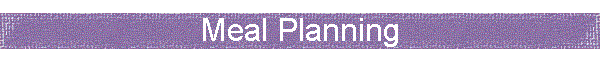Palm Posts: Menu Planning
Well, I'm still working the bugs out of meal planning on my palm, but it
mostly works for now. First, I came up with dinners for every night of the month. That was the easy
part! Then I wrote them out on a paper calendar that I printed out so I could
make sure we weren't having chicken every night for a week or something. Things
like 'frozen pizza' repeat every week on Saturday and I also added in a Saturday
lunch called 'leftovers'. Next, I entered in all the meals on my palm, making
them repeat every 4 weeks. My exceptions are on Wednesday because none of us are
home (we eat at our youth group's cafe before church) so I made Wednesdays a
'New Recipe Night'. Perfect for me because I don't like to cook so I am never
forced to try a new recipe since we are never home on that night;-) I then went
to Handyshopper and created a store for each meal (ie 'Pizza Night') My
categories are 'ingredient' and 'instructions'. My item entries (and quantity)
for 'Pizza Night' include:
Frozen Pizza, 1
Mushroom-Can, 1
Extra Cheese, ½
more pizza stuff,1
more pizza stuff,1
I mark the pizza itself with a 'coupon' check since the other items are optional
(just a handy inventory filter to weed out the 'extras'). I also put in the cost
of each item, since we budget carefully and I like to know how much meals cost
when items are purchased at the lowest cost. The last entry I add is my
'*instructions' item which has a note attached for the recipe, prep info, or
notes. I also assign them all to aisle 1. That way, if I add a side dish or
salad, those items get aisle 2 - for sorting items under their *instructions
heading (sort by aisle, then description, and the ingredients will sort under
the instructions if you precede the instruction entry with an *) I give my
*instructions the same meal name like 'pizza night' so linker can find it
easier. Also note if you have several recipes that call for the same ingredient,
list them separately under each 'meal' store. This will give you a more accurate
inventory list (see below).
To link the items, go back to datebk4 (or any other datebk, really) and
highlight a meal. Invoke the linkhack stroke, select 'record link', and use
'find' to search out the meal name in HS. Tap the correct entry and you're done.
Now tapping on the datebook entry takes you right to your HS meal. Note that it
may open in the all stores view so you will probably have to select the store
for that meal, but it should be the same name as the name you gave the meal in
datebook.
If this sounds like a lot of work, you are right. I didn't do this in a day. I
add to HS as I go along. I try to add the meal ingredients in HS as I make it or
after dinner. I only have about 5 meals in HS that are completed. The cool thing
is that when it is complete, I will be able to switch to the ingredient
category, sort by item description, and get an inventory of what I need to buy
to make all these meals (like how many pounds of ground beef, or canned
tomatoes, etc.). Then I can check that list against what I have on hand and mark
the needed items in my HS 'shopping list' db for a more accurate shopping list.
I will be the first to admit that we don't stick with this plan 100%, mainly
because it's new and I fumble with sticking to it. Frequently Pizza Night gets
swapped with another meal for convenience or because we are out of something
because I used the ingredient to 'try' some weird snack for the kids. I try not
to put the meal off for more than a week. Summer will be hard because garden
foods will creep in and our meal plans will change to Zucchini Bread, Fried
Zucchini, Zucchini in This, Zucchini in That, More Zucchini, Please Stop the
Zucchini, Kill that Plant, and others. I figure I will just add those items to
existing meals under a category called 'seasonal' or something - so we can
choose a side dish for variety. I will also copy the db in the future and revamp
it to add new menus for variety.
Once I get all the dinners in order, I will try to rotate some lunch menus (just
me and the girls - dh eats leftovers for lunches). Breakfast seems to be a
no-brainer around here so that isn't worth my time to keep track of it. I just
have a daily repeating event called 'breakfast' that marks off the 45 minutes it
takes me to get 2 girls age 1½ and 4 to splatter oatmeal and spill milk for me
to clean up.
PS - I do keep a separate db in HS for recipes I want to try (ha ha) or for
snacks we make, cookies, etc. The categories are 'meat, veggie, snack, dessert,
etc. and the stores are things like favorites, crockpot, casserole, easy (under
15 mins) etc. These are just recipe names as items with the recipe itself
attached as a note. I also use price to put in the cost - i.e. 1 doz oatmeal
cookies cost 78¢ to make from scratch.
If any of this confuses you, just ask me. I will probably upload my meal plan db
in HS to the handyshopper list files area eventually if anyone wants to see it.
Ok - one more thought here...if you want to skip using datebook all together,
you can just set the date for the *instructions entry and then sort by date.
You'd then have to switch to the current store for the item with the
corresponding date. Just a thought...